App Concept by Christie Bryant
This is Step 01 (Sketching) in the MyCityApp Design.
If you would like to see the remaining steps, the links are below:
The Concept
PHONE APP: A city repair reporting app for citizens to report things like fallen trees in the road, potholes, etc; then can see the progress of the city repairs from their report or request.
DESKTOP: City Administration responds to the repair report, submits a ticket for repair, and the system updates the phone app user when the repair has been scheduled and when it is completed.
Original Concept Sketching
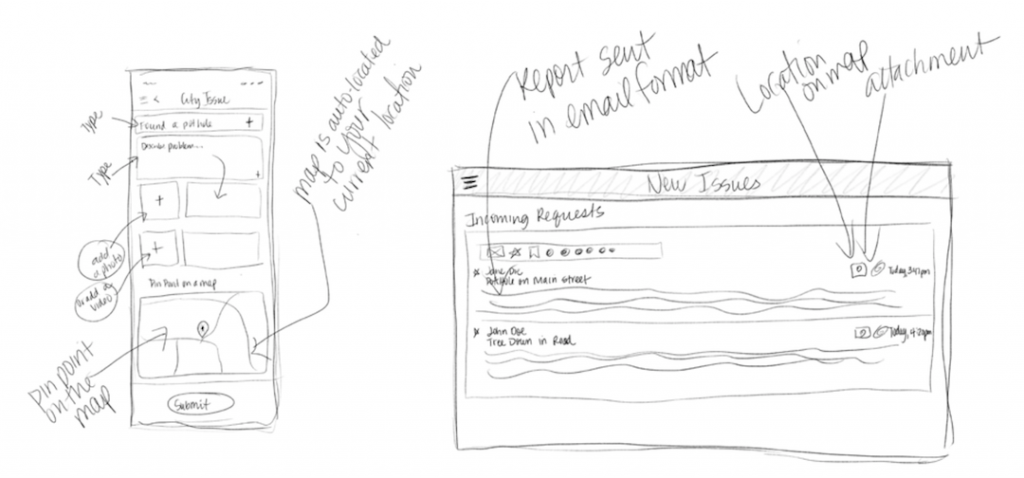
Most Promising Ideas
This app would provide direct communication between City Citizens and City entities. Citizens would feel that they are helping the City and the City would be more aware of issues that need to be addressed. The app would enable the City to respond quicker to issues because they would be reported in real-time.
Competitors
Zen Desk and other Ticketing Systems, like TeamWork that can report tickets through email and inform both the app user and the Agency at the same time.
Pain Points
City Side: The City needs to be able to respond easily and timely to complaints. The City needs to track the problems and progress of the solutions. The City needs to receive better descriptions of what is going on with reported issues, including the geographic locations of where issues are discovered.
Beneficial Tech
The City Issue app would use geo-location tech and push alerts. The remedy portion of the app would send an email to a City maintenance team, and the system will automatically sort the response into the correct ticket category, and all communication between the app user, maintenance team, and the City would stay in one message thread.
User Concept Sketches
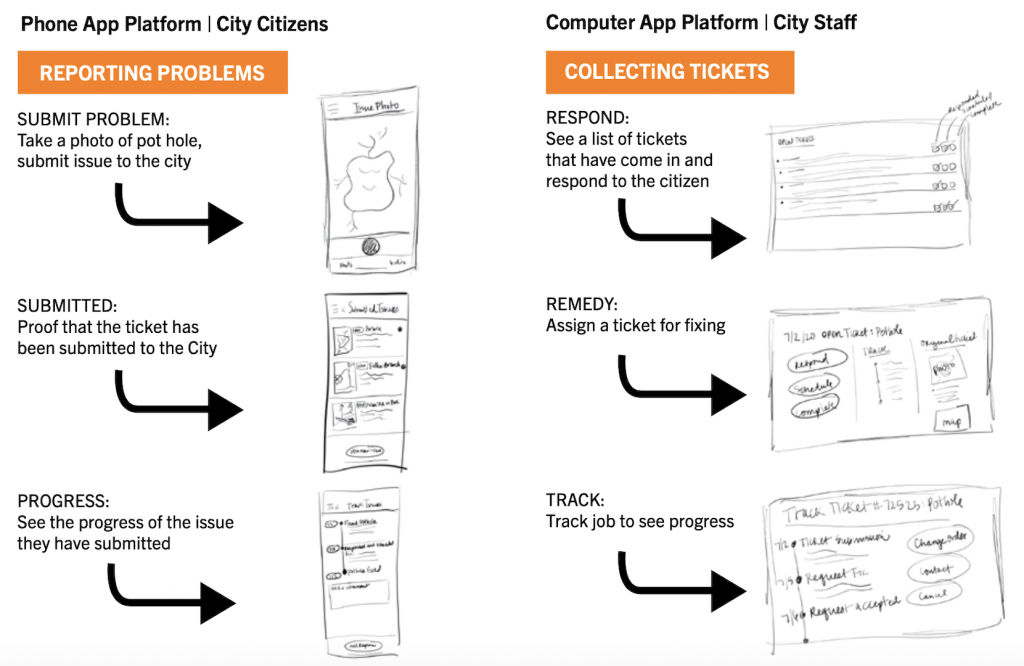
User Reporting: iPhone Sketches
App sketches for reporting issues to the City.
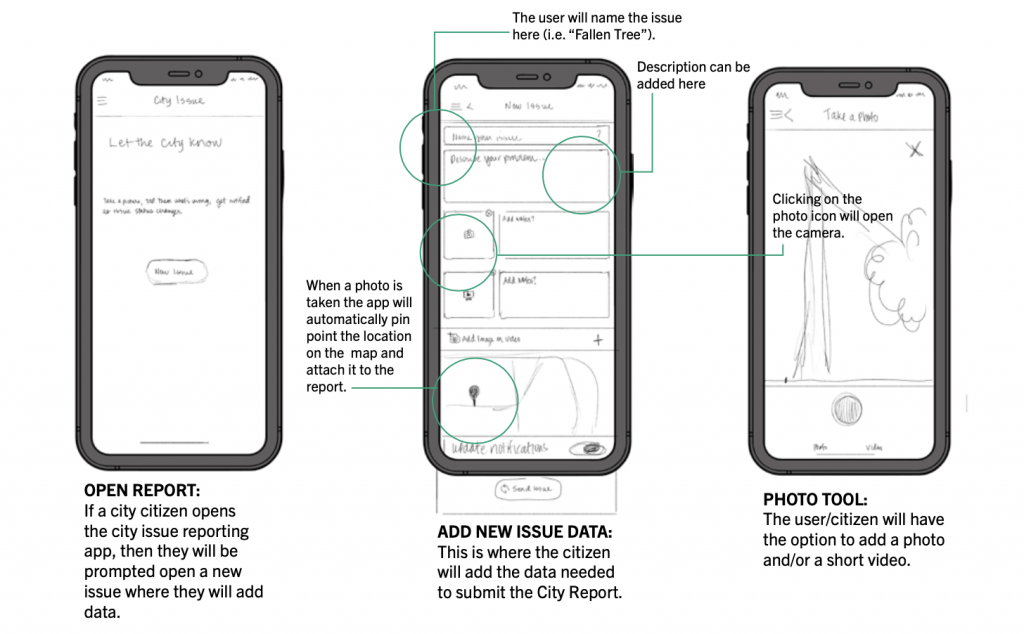
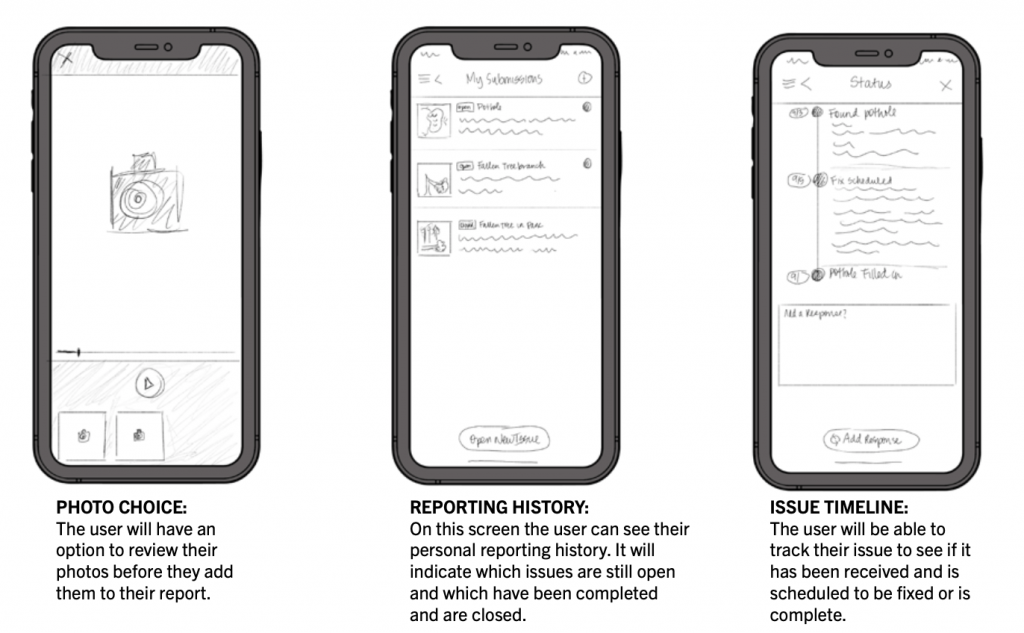
City Reporting: Desktop Sketches
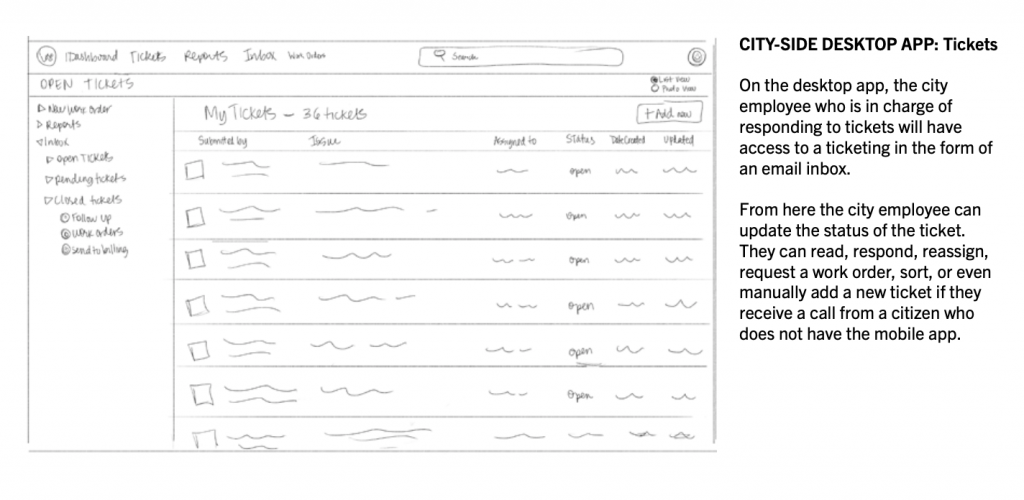
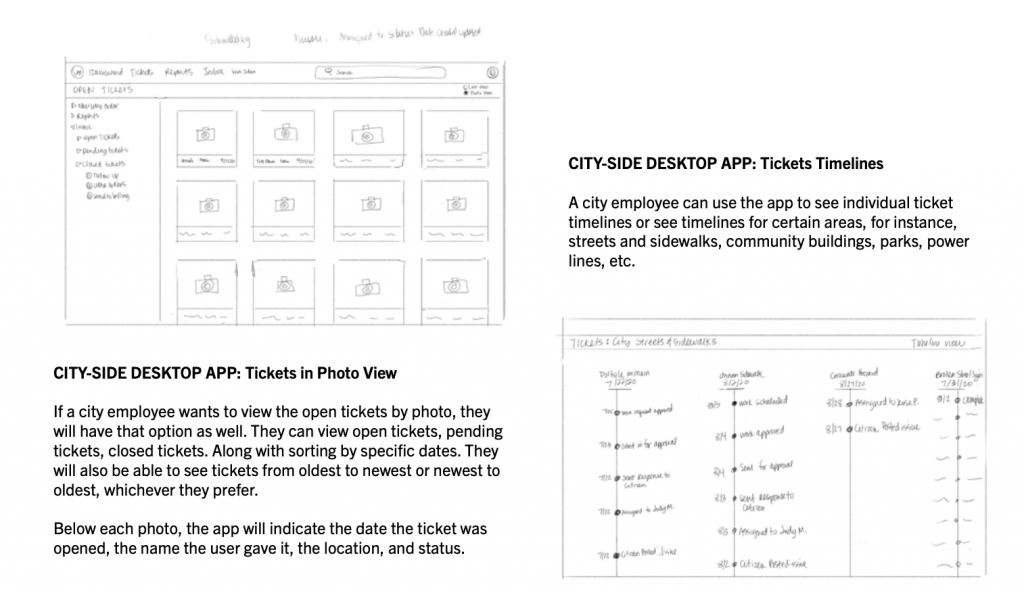
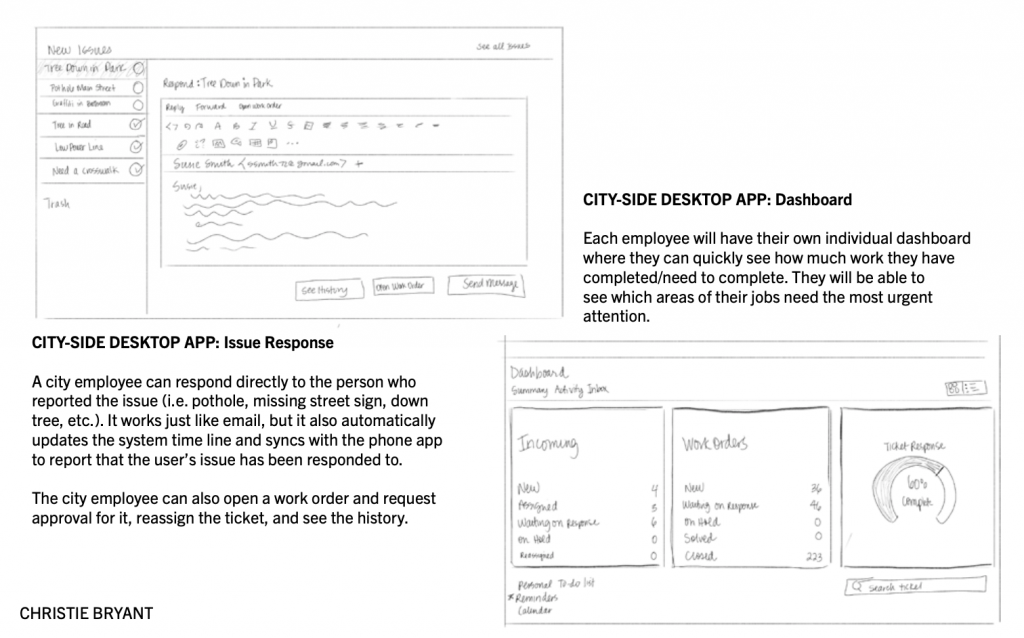
Initial Usability Testing
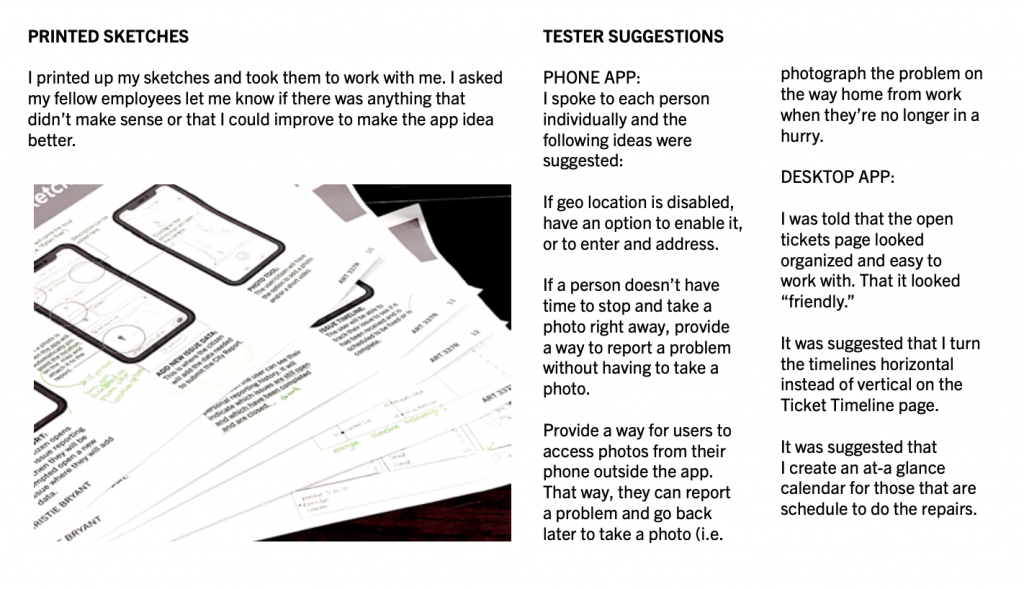

Pingback: My City App | Step 2 | Designing Wireframes – Clever Christie
Pingback: My City App | Step 03 | Prototype – Clever Christie